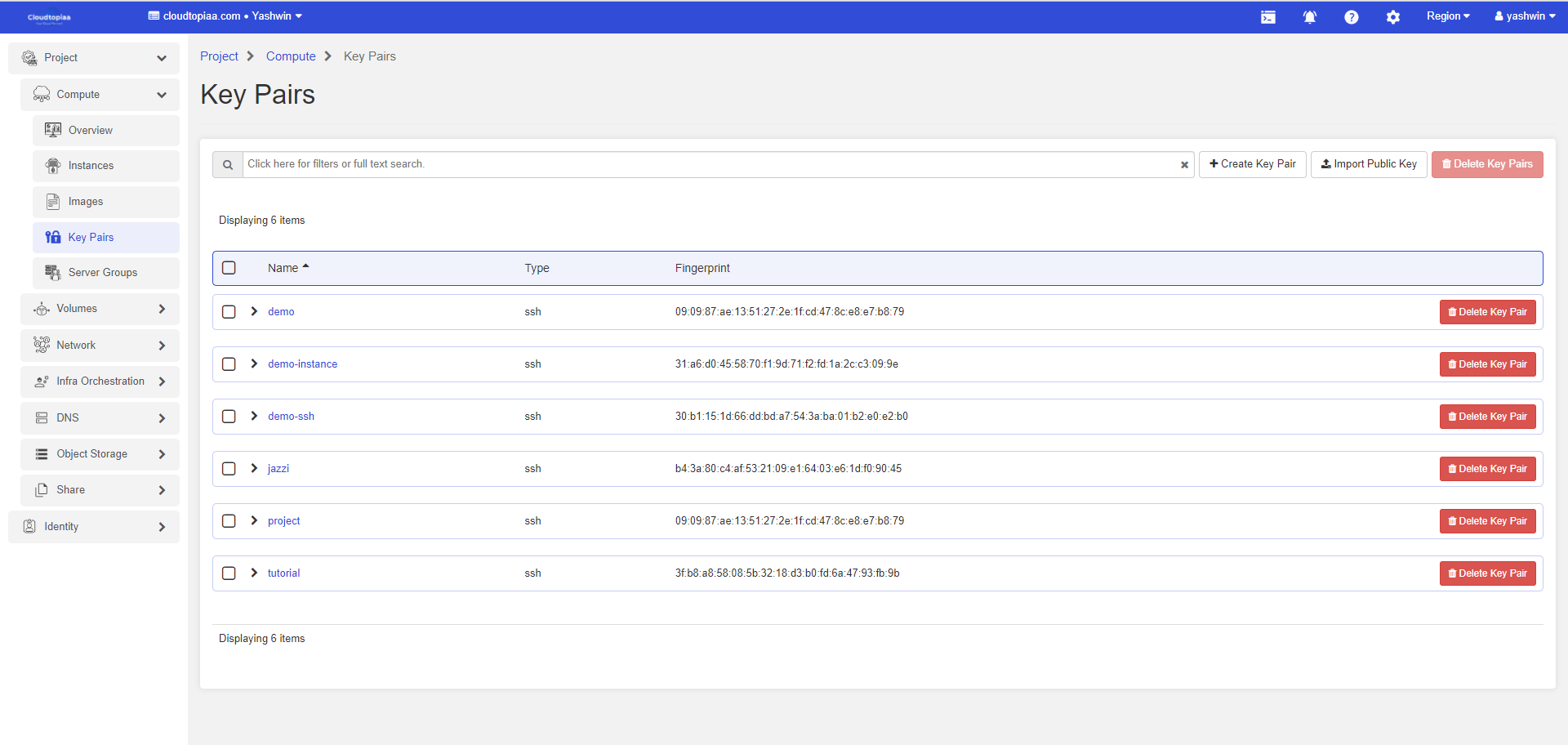Manage Key Pairs
Create Key Pair
Create at least one key pair for each project.
- Log in to the dashboard.
- Select the appropriate project from the drop down menu at the top left.
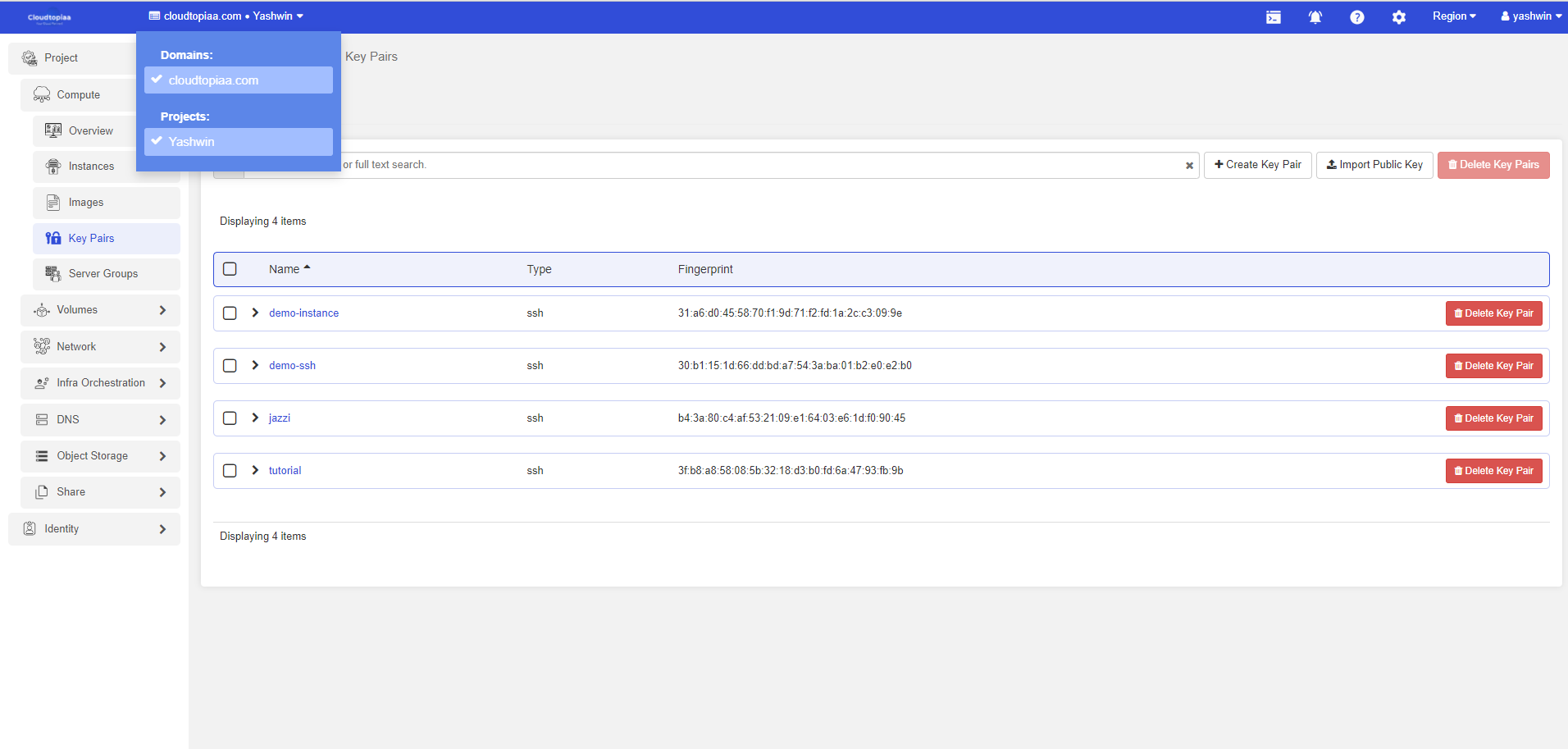
- Navigate to Project > Compute > Key Pairs.
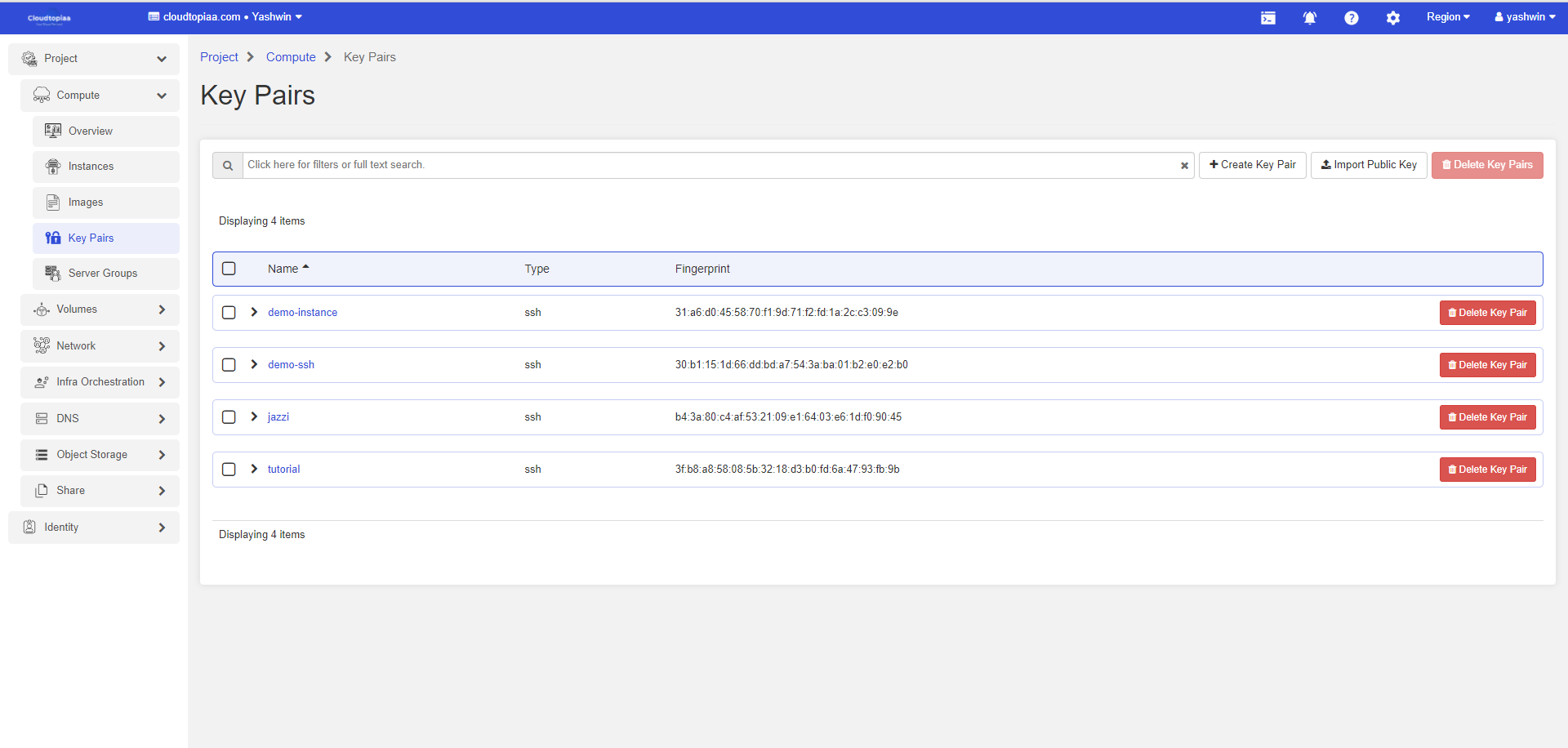
- Click on Create Key Pair.
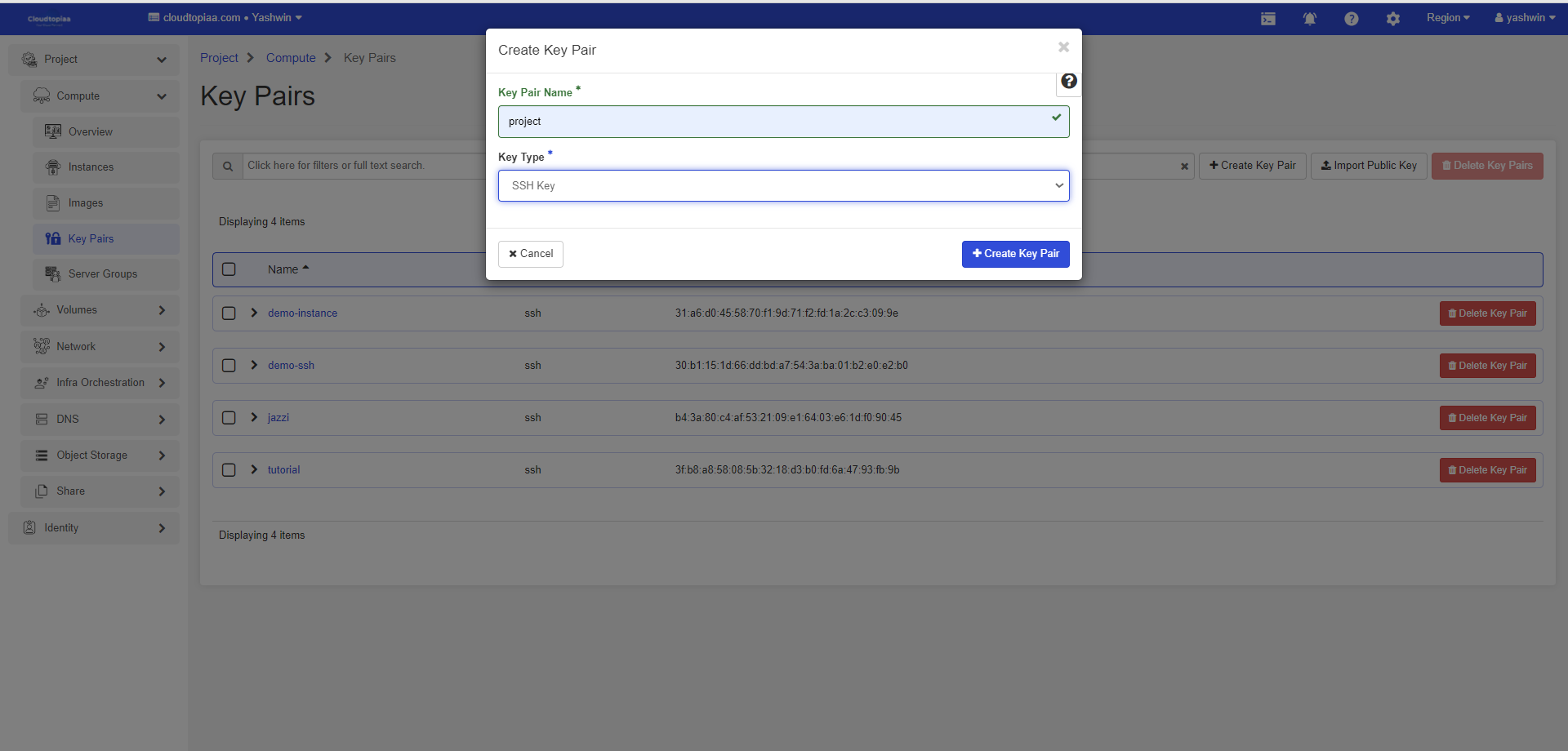
- In the Create Key Pair dialog box, enter a name for your key pair and type, and click Create Key Pair
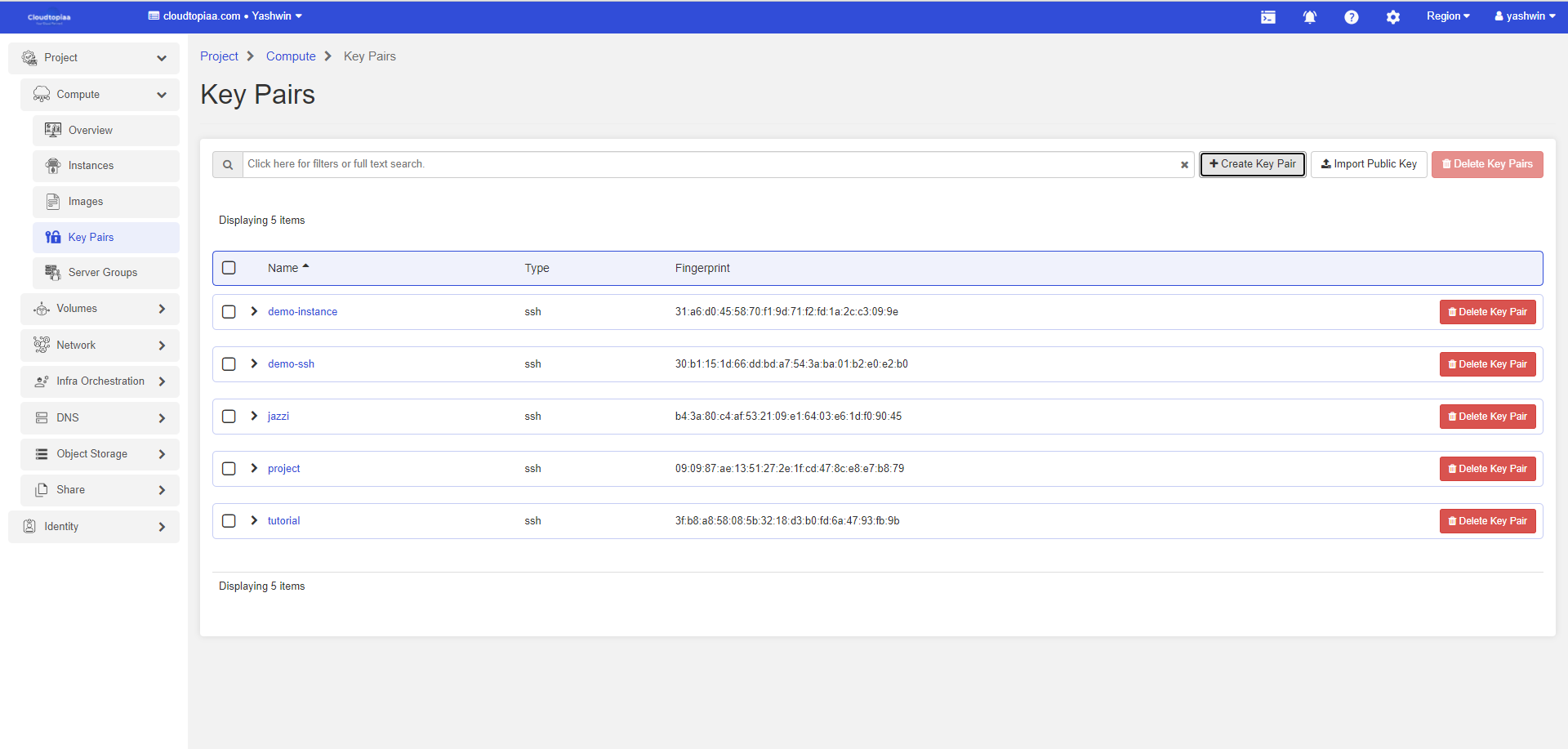
Import Key Pair
- Log in to the dashboard.
- Select the appropriate project from the drop down menu at the top left
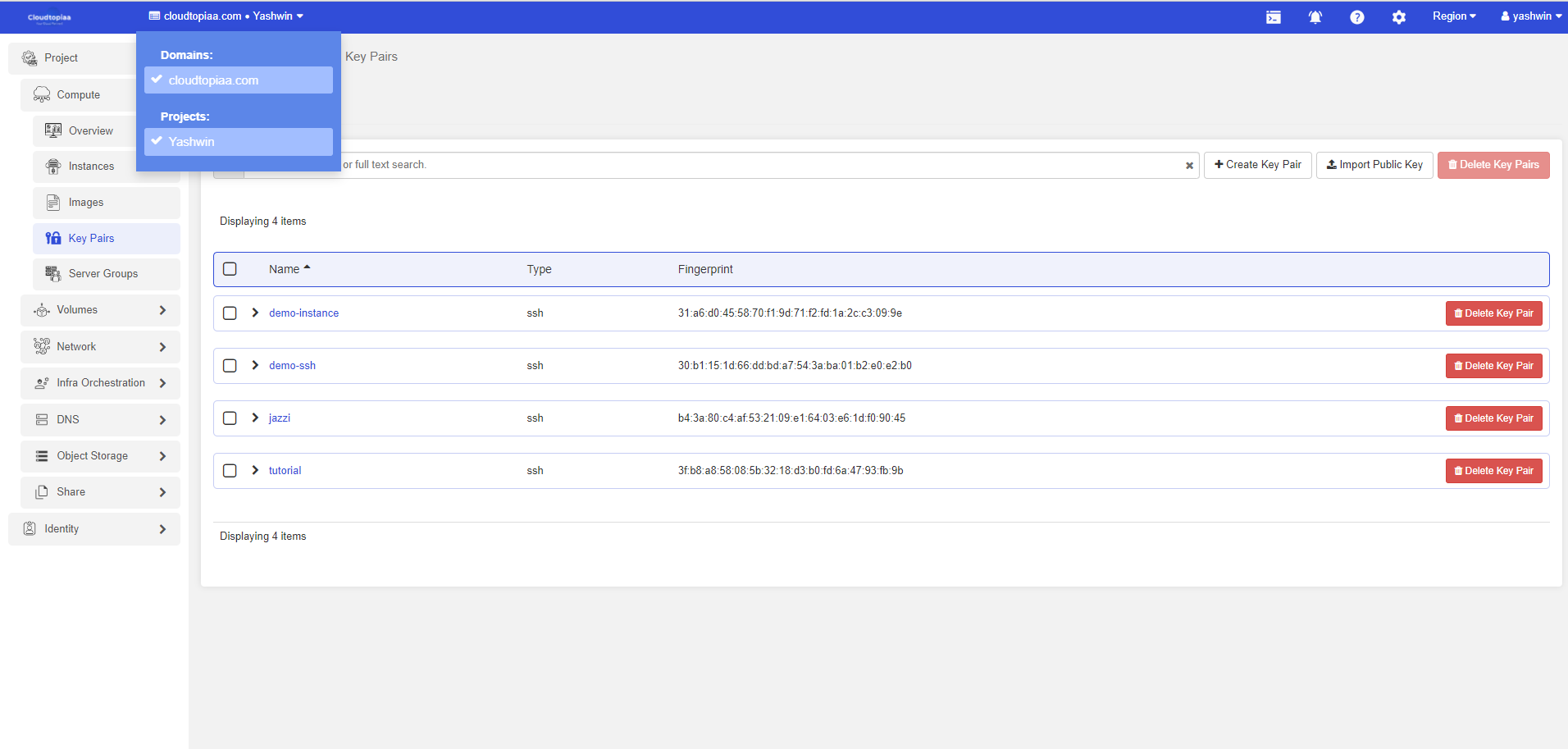
- Navigate to Project > Compute > Key Pairs.
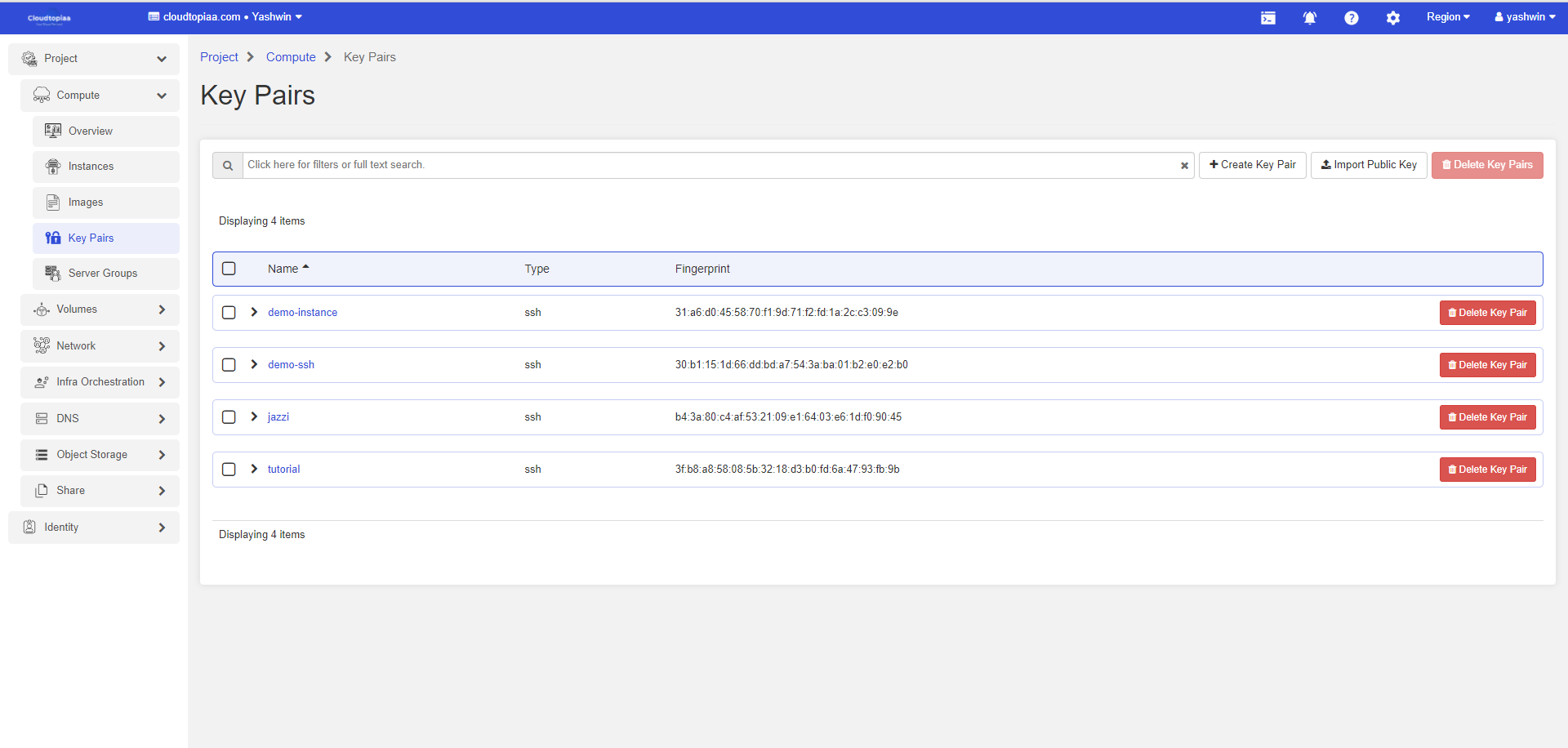
- Click on Import Public Key.
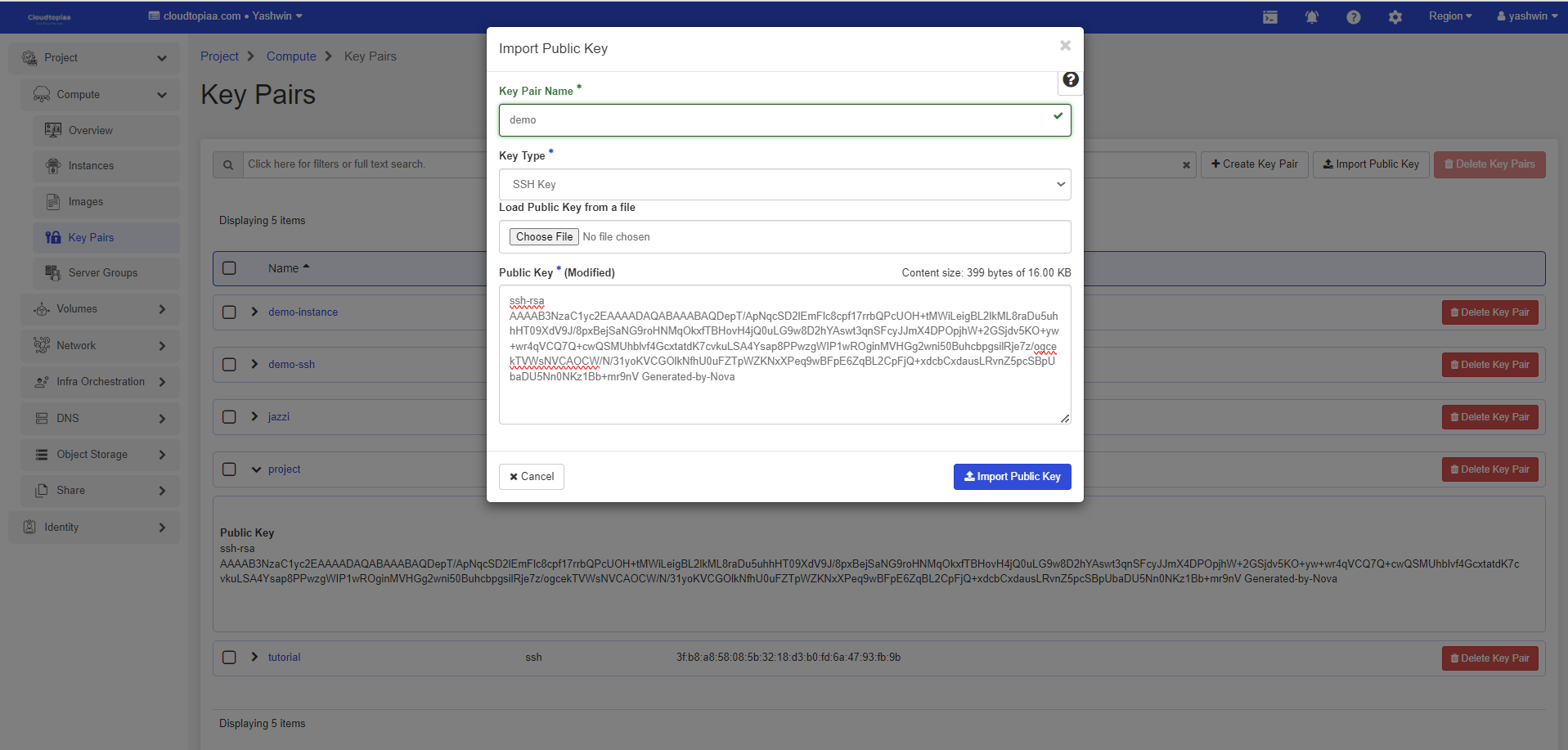
- . In the Import Public Key dialog box, enter a name for your key pair, type and public key, and click Import Public Key